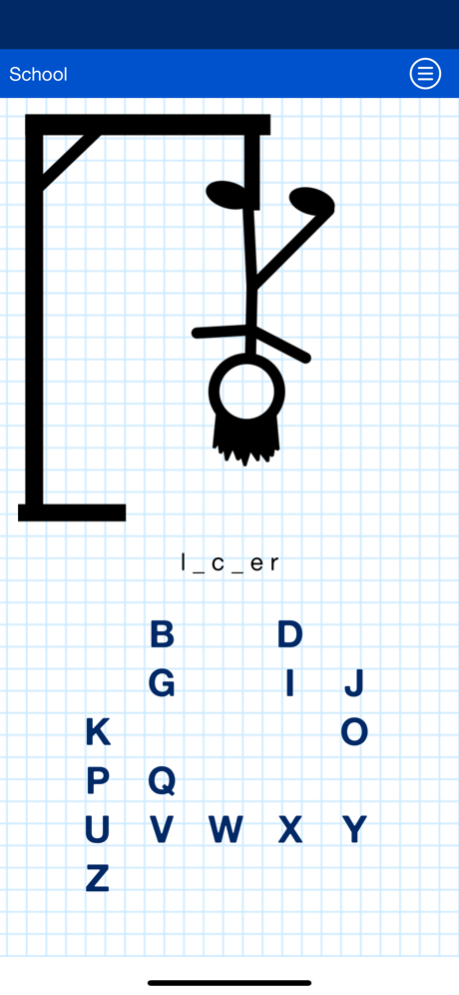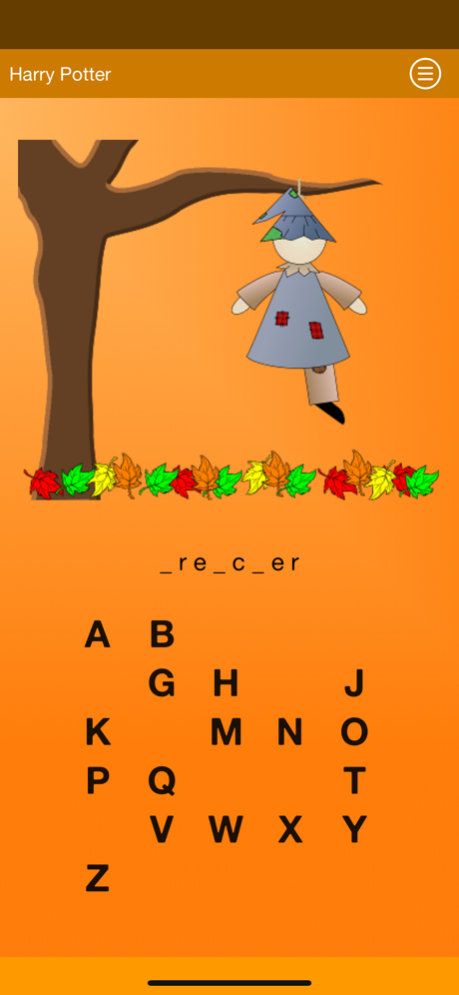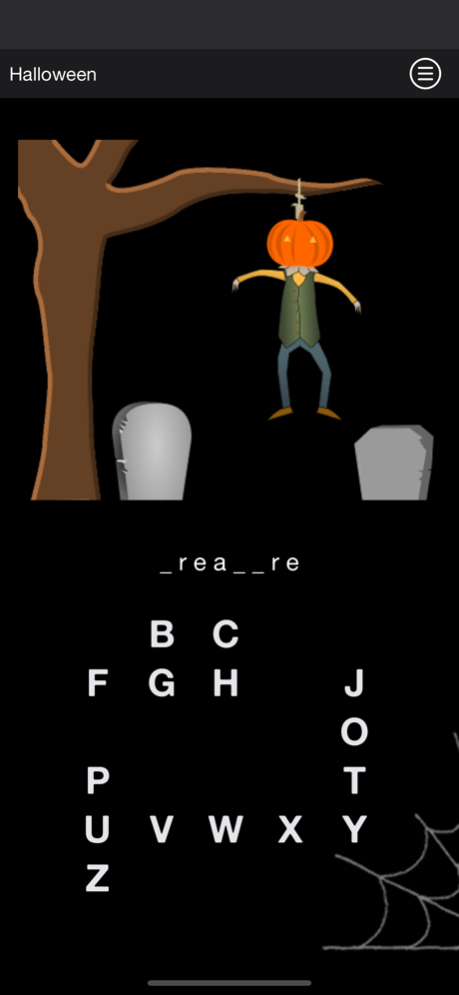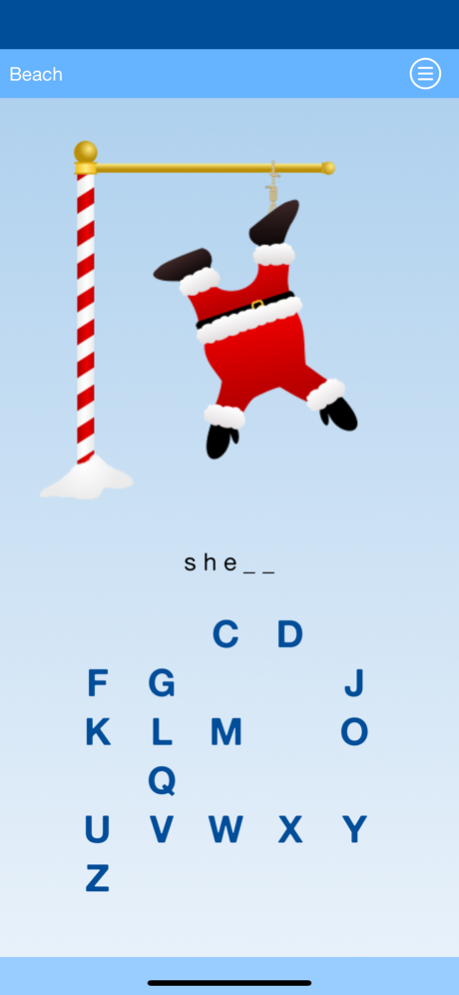Hangman vla 5.3
Continue to app
Free Version
Publisher Description
The game of hangman: an undisputed classic for the whole family to learn while having fun.
Try the latest version of the hangman game. Spelling will soon have no more secrets for your kids. To avoid completing the poor fellow, your future scholars will develop a keen eye, become quick as lightning and sly like a fox.
6 visual themes to choose from.
Over 3400 hand-picked words.
Many word categories:
Animals
Animated Characters
Beach
Camping
Cars
Castle Life
Cat Breeds
Christmas
Colors
Constellations
Countries
Currency
Desserts
Elements
Energy
Fashion
Food
Games
Halloween
Home
Human Body
Mathematics
Nature
Olympic Cities
Olympic Sports
Park Attractions
Rivers
School
Skylanders
Space
Sports
The Wizard World
Tools
Top Hockey Players
Top Soccer Players
US and Canada
Valentine's Day
Vegetables
Work
Sep 19, 2020
Version 5.3
Update to support iOS14
About Hangman vla
Hangman vla is a free app for iOS published in the Action list of apps, part of Games & Entertainment.
The company that develops Hangman vla is Vincent Lewis. The latest version released by its developer is 5.3.
To install Hangman vla on your iOS device, just click the green Continue To App button above to start the installation process. The app is listed on our website since 2020-09-19 and was downloaded 2 times. We have already checked if the download link is safe, however for your own protection we recommend that you scan the downloaded app with your antivirus. Your antivirus may detect the Hangman vla as malware if the download link is broken.
How to install Hangman vla on your iOS device:
- Click on the Continue To App button on our website. This will redirect you to the App Store.
- Once the Hangman vla is shown in the iTunes listing of your iOS device, you can start its download and installation. Tap on the GET button to the right of the app to start downloading it.
- If you are not logged-in the iOS appstore app, you'll be prompted for your your Apple ID and/or password.
- After Hangman vla is downloaded, you'll see an INSTALL button to the right. Tap on it to start the actual installation of the iOS app.
- Once installation is finished you can tap on the OPEN button to start it. Its icon will also be added to your device home screen.